Get Balance
Every account has a balance associated with it, including empty accounts. Finding out the balance of an account is incredibly simple with the Aion4j plugin for IntelliJ.
The get-balance command is split into two section, Default and Specific.
Default Account
Get the balance of the default account.
Local
Run this command by right clicking anywhere in a contract and selecting Aion Virtual Machine → Embedded → Get Balance (Default). The results are printed in the Maven Goal terminal.
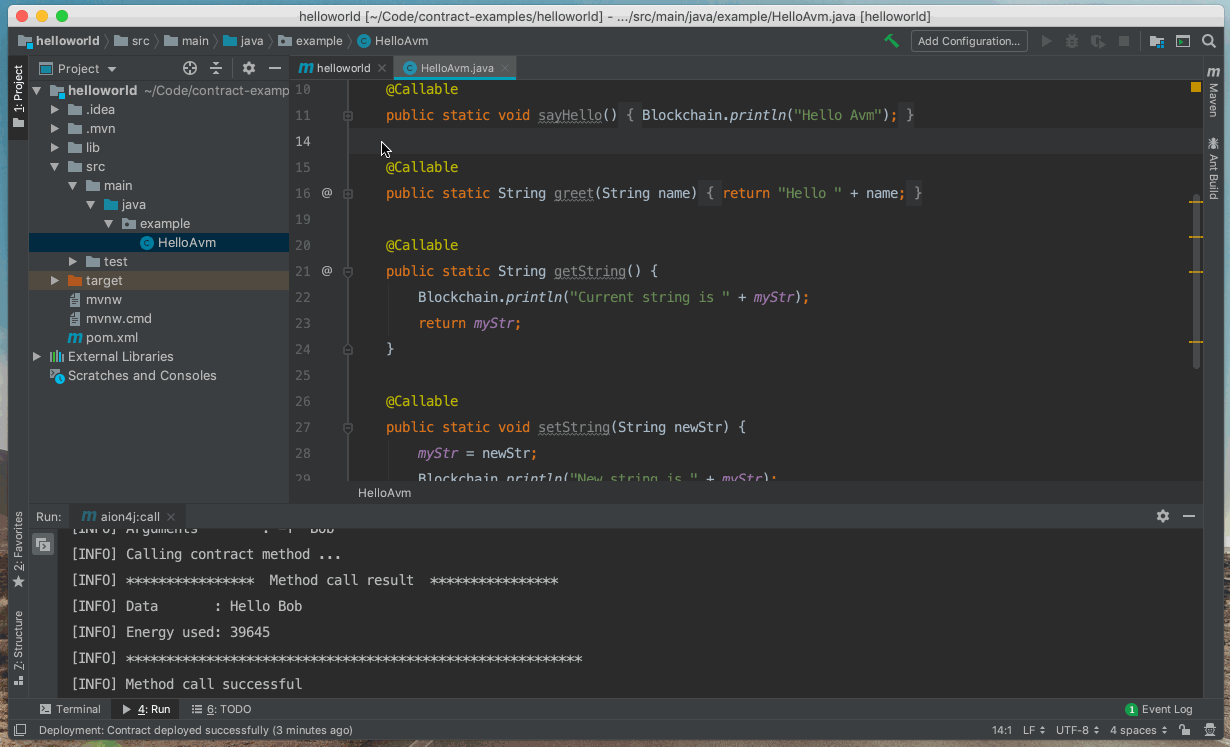
This balance is reset back to ~99999997205856*10^-18 AION every time you compile a contract.
Remote
Return the balance of the account listed in the configuration window.
Run this command by right clicking anywhere within a contract and selecting Aion Virtual Machine → Remote → Get Balance.
This command requires an address to be in the Address field of the Configuration → Remote Kernel window.
Specific Account
Get the balance of a specific account.
Local
Get the balance of a specific account.
Run this command by right clicking anywhere in a contract and selecting Aion Virtual Machine → Embedded → Get Balance (Default). Then enter the address you want to find the balance of in the Enter Account window that is shown. The results are printed in the Maven Goal terminal.
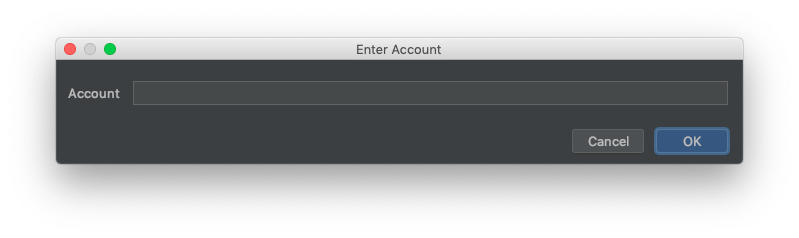
Only accounts within the embedded AVM will show their balance. Accounts on the Mainnet or Testnet (Amity) are not known to the embedded AVM.
Remote
Return the balance of a specific contract.
Run this command by right clicking anywhere within a contract and selecting Aion Virtual Machine → Remote → Get Balance.